Avez-vous besoin vi ou nano dans votre vie ?
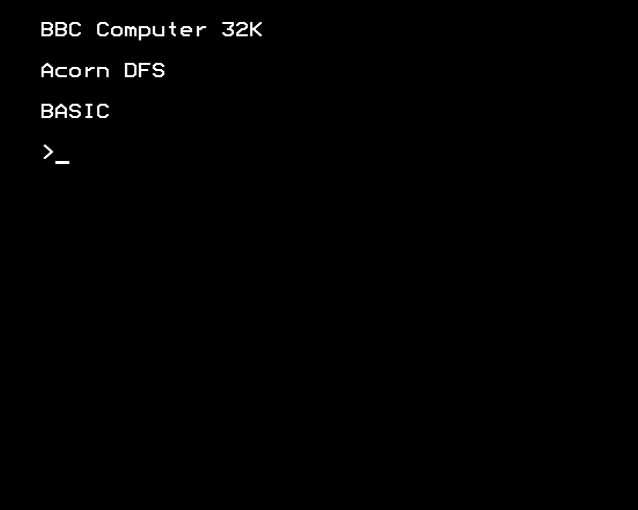
J'utilise presque tous les jours gedit, récemment gnome-text-editor pour éditer les textes. Cependant, un temps à autre je dois recourir à d'autre logiciel comme vi ou GNU nano. Ce sont les logiciels en ligne de commande, très puissant, qui peuvent nous aider à lire des fichiers hors-normes desquels même gedit a du mal à ouvrir.
vi
Pour donner un coup de vitalité à vi, il suffit d'ajouter dans ~/.virc ces lignes :
" General
set number " Line numbers
set mouse=a " Enable your mouse
set encoding=utf-8 " The encoding displayed
set lbr! " wrap in word
set linespace=6
set smartindent " Makes indenting smart
set backspace=indent,eol,start " allow backspacing over everything in insert mode
set autoindent " always set autoindenting on
set copyindent " copy the previous indentation on autoindenting
set shiftround " use multiple of shiftwidth when indenting with '<' and '>'
set showmatch " set show matching parenthesis
set nobackup " This is recommended by coc
set nowritebackup " This is recommended by coc
set scrolloff=3
set showmode
set showcmd
set hidden " if hidden is not set, TextEdit might fail.
set wildmenu
set wildmode=list:longest
set ruler
set laststatus=2
set undofile
set cmdheight=1 " Better display for messages
" Searching
set ignorecase " ignore case when searching
set smartcase " ignore case if search pattern is all lowercase, case-sensitive otherwise
set smarttab " insert tabs on the start of a line according to shiftwidth, not tabstop
set hlsearch " highlight search terms
set incsearch " show search matches as you type
set nocompatible
set modelines=0
cmap w!! w !sudo tee % " You can't stop me, write with admin right
" Syntax on switch syntax highlighting on, when the terminal has colors
if &t_Co > 2 || has("gui_running")
syntax on
colorscheme desert
set guifont=Liberation\ Mono\ 12
set lines=24 columns=132
endif
filetype plugin indent on


On peut avoir certain difficulté pour apprendre à manipuler vi, mais une fois le maîtriser c'est que du bonheur de pouvoir l'utiliser.
nano
D'autre éditeur de texte à considérer est GNU nano. Simple à utiliser, même sans consulter ce guide.
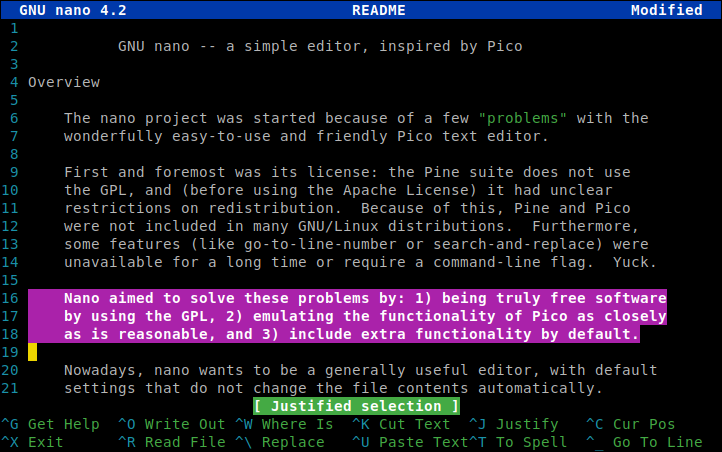
Pour configurer nano, nous pouvons ajouter dans ~/.nanorc ces lignes :
set autoindent # Enabling Auto Indentation
set linenumbers # Displaying Line Numbers
set mouse # Enabling Mouse Navigation
set smooth # Enable Smooth Scrolling
set softwrap # Enable Word Wrapping
Et vous, avez-vous besoin vi ou nano dans votre vie ?
⸻ ~ giải ngố