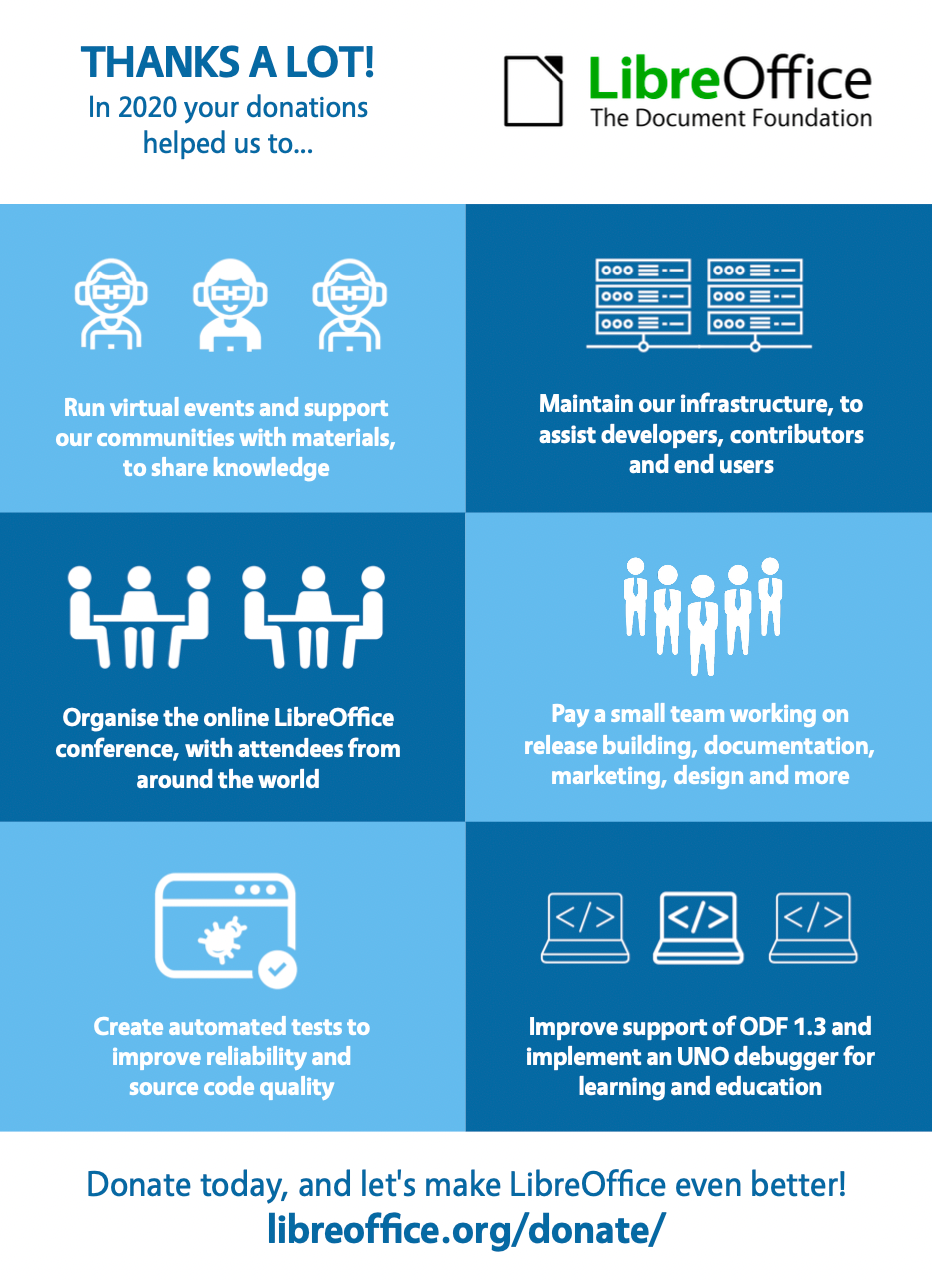LibreOffice Writer 7.3 manual
LibreOffice Writer 7.3 manual : Quick first look

Book size: A5
Pages: 476
The documentation team, has been hard at work updating the LibreOffice manuals as new releases are made. The current stable release is 7.3, therefore the manuals are being updated.
I sent for this, as I prefer printed manuals, sometimes easier to read, more convenient than trying to use software, read a manual on the same screen.
Please note I have just touched on what is in each chapter. You can download the book for free and also purchase a printed copy.
This manual is comprehensive and starts off with an extensive preface looking at what LibreOffice is, installation, getting help, what is new, along with much more.
The first chapter introduces writer, features, opening and saving documents, viewing documents. While chapter 3 move on to the basics of working with files for example cut and paste text, word count along with finding and replacing text inside a document.
Chapter 4 delves deeper and looks at more advanced tasks, such as macros, footnotes, headings and inserting material from other documents.
Chapter 5 and 6 discuss formatting text, both basic and advanced respectively.
Chapters 7 looks at how to sign and e-mail your document, exporting to different formats such as pdf, MSWord (docx) and how to remove personal data.
Chapters 8 and 9 introduces working with styles.
Chapter 10 looks at working with templates for documents, and chapter 11 looks at working with graphics and importing pictures in to your document.
Moving on chapters 12 & 13 looks at lists and tables, while chapter 13 looks at mail merge. So you can address a document (e.g letter) to multiple recipients. For those of you who are creating more academic or need to write reports the chapter 15 looks at citations referencing etc.
Chapter 16 looks at how to create and work witha master document While chatters 17 and 18 looks at fields and forms. Chapter 19 looks at working with spreadsheets and charts within your document.
As LibreOffice is also customizable then chapter 20 looks at the options available, while the final chapter looks at the different user interfaces available.
In all this book is about 476 pages, and is well worth the investment, if you want to either learn all the features or as a reference guide for those tasks you are not sure how to complete.
This could also make a good book for a library as it helps to raise awareness as to what replacements are available, which may encourage more people to explore software that uses true open standards within file formats.
Overall it is an excellent book. I may get more in this series for the components of LibreOffice I use most often, but there will soon be a manual for each of the 7.3 components.
LIBREOFFICE REFERENCES
1 LibreOffice
2 LibreOffice Bookshelf
2a LibreOffice Documentation
* LibreOffice shortcut keys
3 Free Software Foundation
4 Free Software Foundation Europe
5 LibreOffice Conference
6 7.2 blog documentation announcement
7. Udemy LibreOffice Training
Free Software and Hardware
TAGS
##LibreOffice,#Documentation,#Writer,#Manual