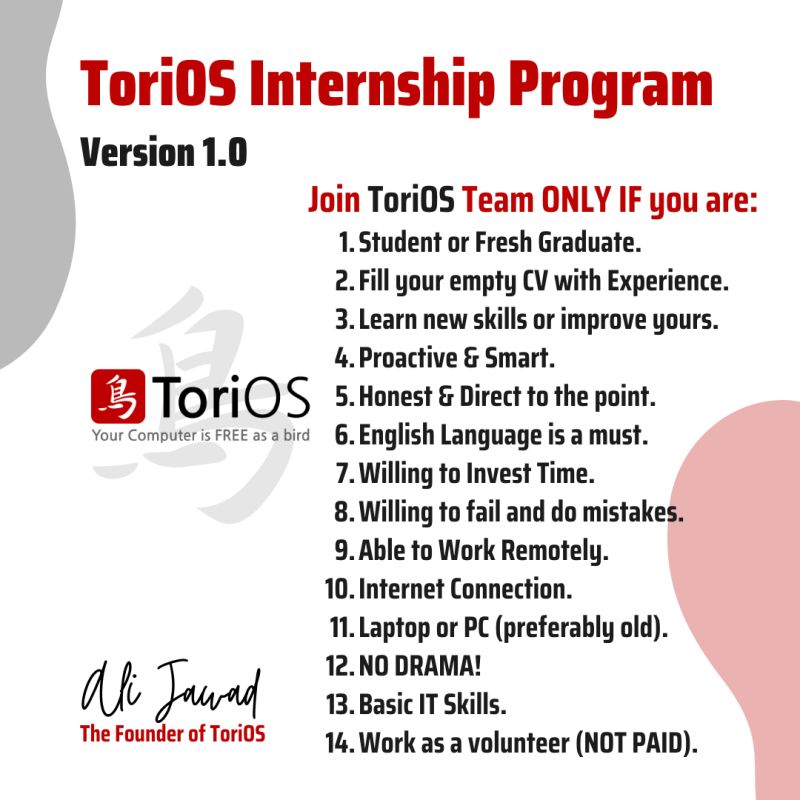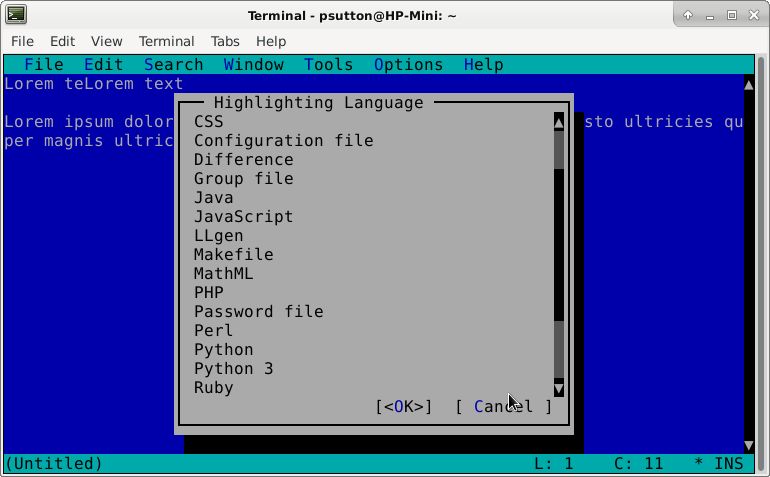Code Club – Simple Python 3 Functions
As we are learning Python at Code Club, I am going to make some related posts looking at the very basics of this. We are using Trinket.io for this
Firstly open a new Python Trinket
Firstly we are going to tell the interpreter to use python3.
#!/usr/bin/env python3 #use python 3
We are going to create a function called print_name() and then call it. The function will just print hello to the standard output.
def print_name():
print ("hello")
print_name()
So this in does the same as what
print ("hello")
To the next step is to run the function several times.
We could run
print_name()
print_name()
print_name()
However it is probably better to put the print_name() in a loop, so it calls the function a specified number of times (in this case 4)
for x in range(0,4):
print_name()
So this will now call the print_name() four times (or however many times is specified.
Assuming this works, we can now add some user interactivity
y = input("iterations")
As we are dealing with numbers (integers) than y will be a string we fix this in the line for x in range(0,int(y)): int(y) will convert string y in to integer y
Final program looks like this:-
def print_name(y):
print ("hello")
y = input("iterations")
for x in range(0,int(y)):
print_name(y)
Will ask for user input, store this in the variable y, as an integer. It run a loop which calls the function y times. Which in turn prints hello.
If you add the line
print(y)
After the
print("hello")
Line, then the program should output a number count for each iteration. This can be a useful too for debugging loops. This will also make use of the fact we are passing the value of y to the function.
Links
Tags