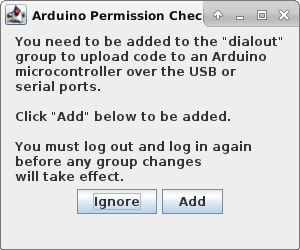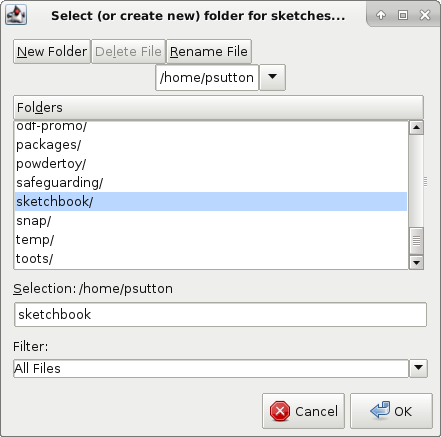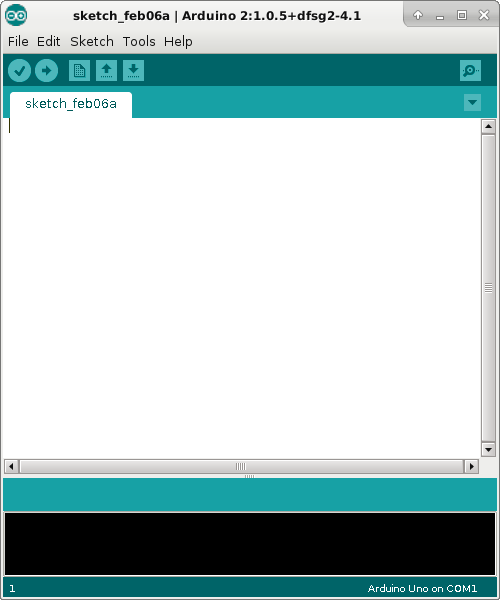Astronify testing


Back in 2020 I attended a Space Telescope Science Institute lecture on Astronify and wrote a review on this.
I an going to attempt to test the software out, so the first task is to install python-pip
May as well install this for both python and python3
apt install python-pip python-pip-whl python3-pip python3-pipdeptree
pip install astronify
Collecting astronify
Could not find a version that satisfies the requirement astronify (from versions: )
No matching distribution found for astronify
Astronify is on pypy so it makes sense to perhaps do a apt search on this:-
I found the following package
pypi2deb
apt install pypi2deb has quite a few extra requirements so may take a while
man page for pip also points to
pip search
so tried to do a search for astronify but the package seems to crash,
pip search astronify
Exception:
Traceback (most recent call last):
File "/usr/lib/python2.7/dist-packages/pip/_internal/cli/base_command.py", line 143, in main
status = self.run(options, args)
File "/usr/lib/python2.7/dist-packages/pip/_internal/commands/search.py", line 48, in run
pypi_hits = self.search(query, options)
File "/usr/lib/python2.7/dist-packages/pip/_internal/commands/search.py", line 65, in search
hits = pypi.search({'name': query, 'summary': query}, 'or')
File "/usr/lib/python2.7/xmlrpclib.py", line 1243, in __call__
return self.__send(self.__name, args)
File "/usr/lib/python2.7/xmlrpclib.py", line 1602, in __request
verbose=self.__verbose
File "/usr/lib/python2.7/dist-packages/pip/_internal/download.py", line 791, in request
return self.parse_response(response.raw)
File "/usr/lib/python2.7/xmlrpclib.py", line 1493, in parse_response
return u.close()
File "/usr/lib/python2.7/xmlrpclib.py", line 800, in close
raise Fault(**self._stack[0])
Fault: <Fault -32500: "RuntimeError: PyPI's XMLRPC API has been temporarily disabled due to unmanageable load and will be deprecated in the near future. See https://status.python.org/ for more information.">
So at first glance this may not seem useful, the error is more useful to anyone who understands it. Next step would be to ask on some forums for help.
REFERENCES
TAGS
#YearOfTheFediverse,#Astronify,#Astronony,#STSCI,#Data,#Sonification,#ESA,#Hubble,#Research

This work is licensed under a Creative Commons Attribution-ShareAlike 4.0 International License




 Source: minetest.net
Source: minetest.net